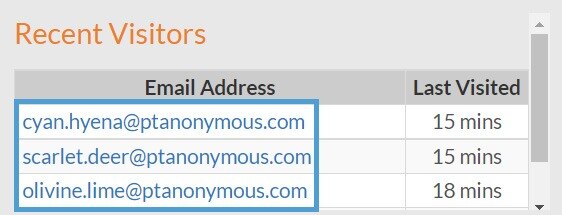Anonymise Analytics
If you would like to secure a document using a security rule, such as Reader Login or SSO, but don't wish to collect the readers personal details you can anonymise the data. This is a useful tool to ensure data protection or GDPR within your organisation is adhered to.
How to set up Anonymous Analytics
-
Select ‘Documents’ from the main menu.
-
Select ‘Settings’ followed by ‘Analytics’.
-
Select the 'Add' button
-
Enter a name, for example 'Anonymise Personal Details'.
-
Select the 'Anonymise Analytics' tab.
-
Select the checkbox called 'Anonymise Analytics' and save.
And that's it! It really is as simple as checking a tick box and you're now ready to apply the rule to your PageTiger document.
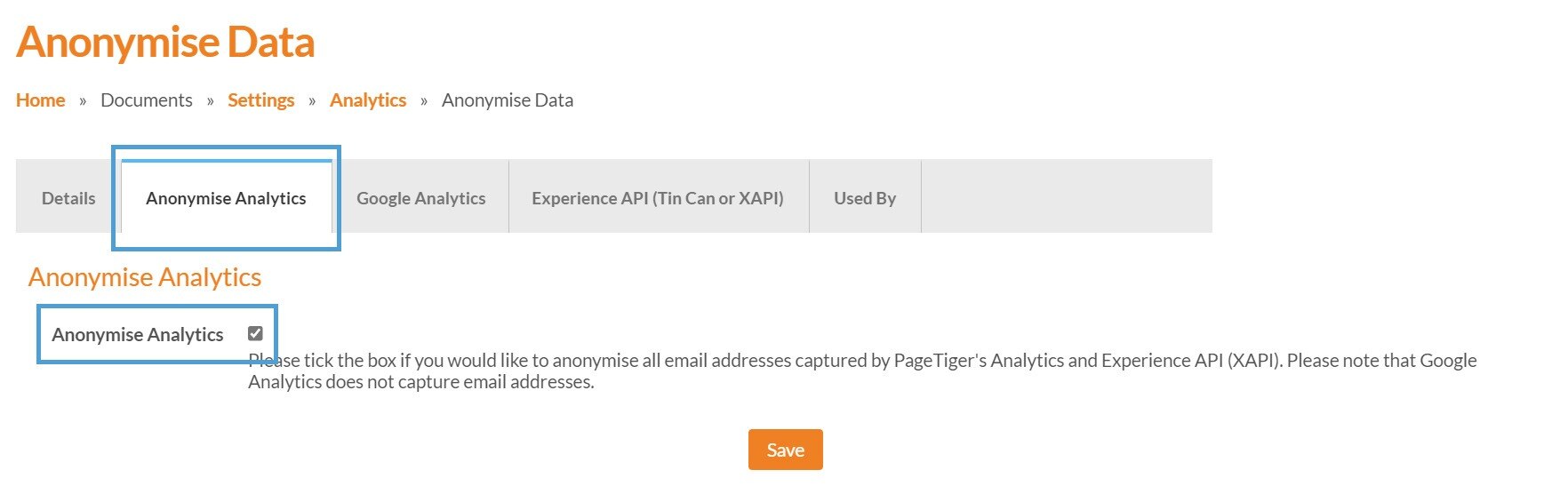
How to apply to a document
Once you have completed the above steps you can apply the new analytics rule to your PageTiger document and begin reporting.
-
Navigate to a document.
-
Select the ‘Analytics’ tab.
-
Choose the analytics required from the drop-down list.
-
Select ‘Save’.
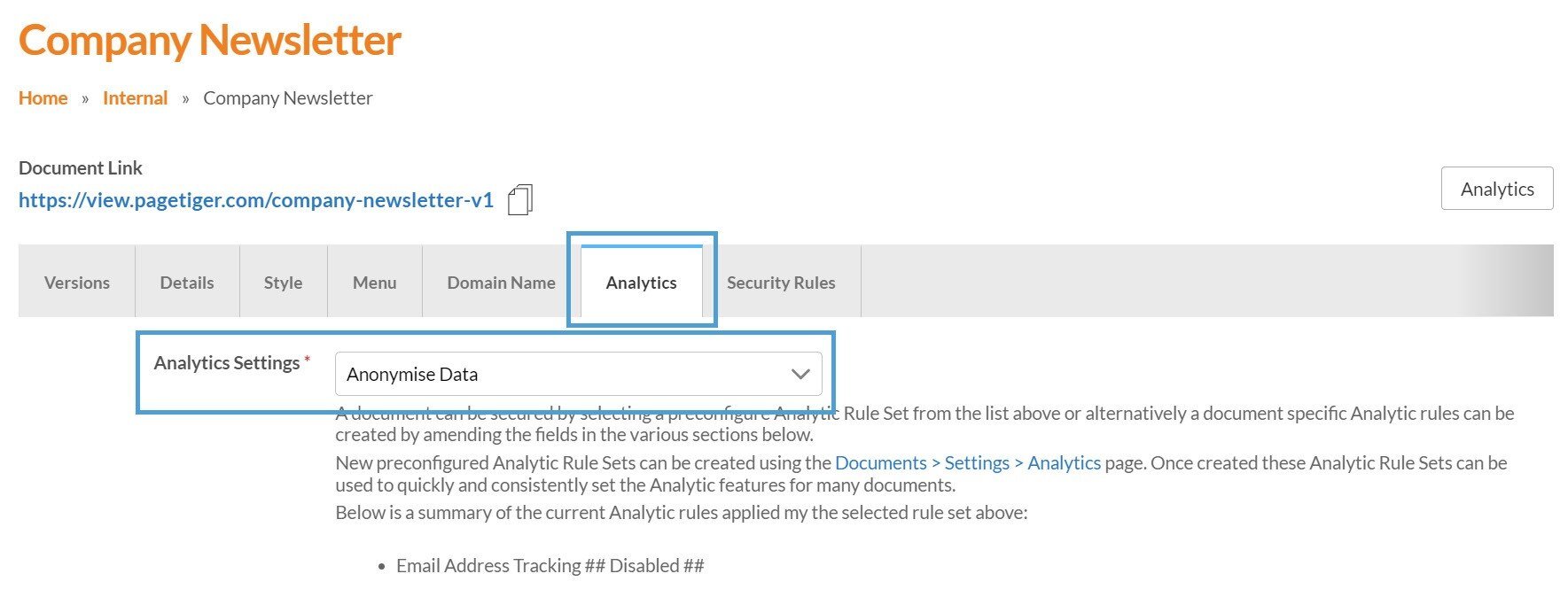
What happens next?
Any security rule applied to your document will still be in use, but the personal details of the reader are not collected and will instead be replaced with a pseudonym.